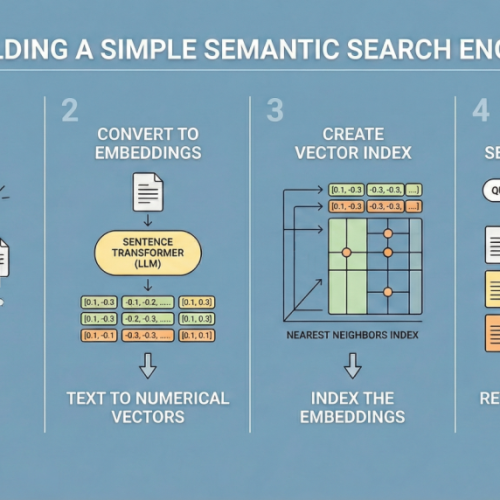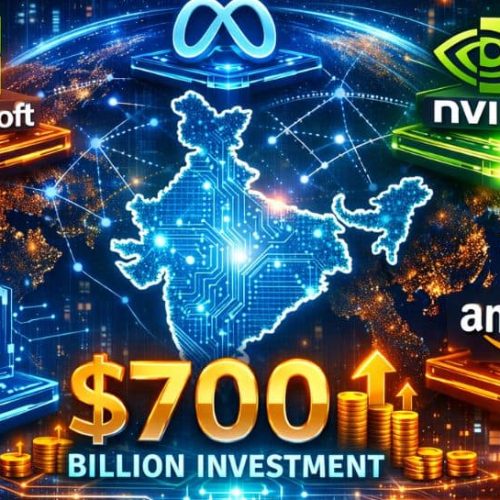Gmail Account Security Check: In today’s online world, your Gmail account holds much more than just emails. It can store private chats, important documents, bank information, and access to many other apps. So, if you think someone else might be using your Gmail, it’s important to act fast. The best part? Google makes it easy to check your account activity and see where it’s currently logged in.
Just like you protect your bank account, it’s important to keep your email and social media accounts safe too. Gmail has a helpful feature that lets you check where your account is being used.
Gmail Security Features: How To Check If Someone Else Is Using Your Gmail
Step 1: Go to Gmail and sign in to your account.
Step 2: In the top-right corner of Gmail, click on your profile photo.
Step 3: From the menu, select Manage your Google Account to open your account settings.
Step 4: On the left-hand side of the screen, click Security to view your security settings.
Step 5: Look for the Your Devices area and click on Manage All Devices.
Step 6: You’ll see a list of devices where your account is active. Click any unfamiliar device and tap Sign out to secure your account.
Gmail Account: What To Do If You Spot Unauthorized Access
If you see anything unusual on your Gmail account, the first thing to do is change your password right away. Go to your Google Account settings and choose a strong, new password that you haven’t used before. After that, sign out of all other devices by clicking “Sign out of all other web sessions” in the Last account activity section. This will log out anyone else who might be using your account.
To keep your account even safer, turn on 2-Step Verification. It adds an extra layer of security when you sign in. At the end, check all the devices and apps connected to your Gmail. Go to the Security section of your Google Account and remove anything you don’t recognize. Notably. Google sends you an email or notification if it detects any suspicious login activity on your account.