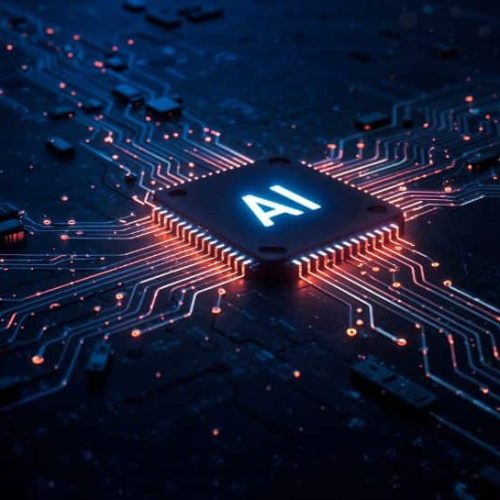WhatsApp Call Record On Android: In the world of smartphones and instant messaging, WhatsApp has become a crucial communication tool for millions worldwide. From casual chats to serious discussions, the Meta-owned platform is often the go-to choice for users, thanks to its user-friendly interface and robust end-to-end encryption, which ensures privacy. However, despite its widespread usage, a common question persists—can WhatsApp calls be recorded? This is because the Meta-owned platform doesn’t offer a built-in feature for it due to privacy and security reasons.
WhatsApp Call Record: Third-Party Apps
Several third-party apps on the Google Play Store now offer the ability to record WhatsApp calls, with Cube ACR and Salestrail among the most widely used. Once installed and properly set up, these applications can automatically capture audio from WhatsApp conversations. However, experts caution users to carefully review app permissions and privacy policies before downloading, as concerns over data security and misuse remain a critical issue.
WhatsApp Call Record: Screen Recording
Another widely adopted method for recording WhatsApp calls involves using the built-in screen recording feature available on most modern smartphones. By activating this function at the beginning of a call, users can capture the entire conversation in real time. However, it’s worth noting that the recording is saved as a video file, containing both audio and on-screen visuals. These files are generally stored in the device’s gallery or file management system.
How To Delete Call History From WhatsApp On Android
Step 1: Open WhatsApp and go to the Calls tab at the top of the screen.
Step 2: Scroll through your call history to find the specific call you want to delete.
Step 3: Tap on the call entry to open its details.
Step 4: Tap the three-dot menu (More options) in the top-right corner.
Step 5: Select “Remove from call log” to delete the call from your history.