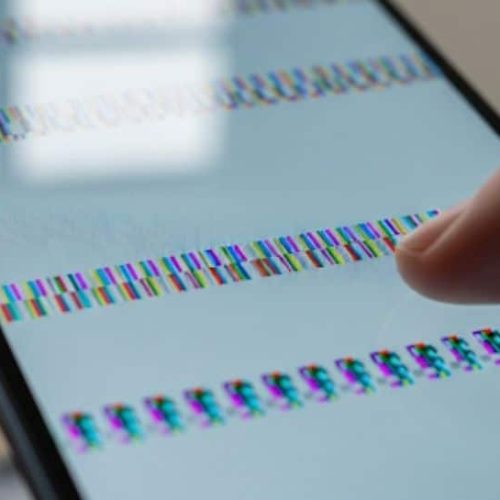Smartphone Screen Frozen: Have you ever noticed that while using your smartphone, it suddenly stops working? The screen just freezes, and no matter how much you tap or swipe, nothing happens. Sometimes, this can be very annoying, especially when you are watching movies, videos, or playing games. But don’t worry — most of the time, it’s just a small problem that can be fixed in a few minutes. If your mobile screen freezes while you’re out and about, there’s no need to panic.
In most cases, you can fix the issue yourself without the hassle of going to a service centre. In this article, we’ll show you some quick and simple ways to unfreeze your phone and get it working again.
Keep Your Smartphone Updated:
Users must always install the latest software updates provided by your phone manufacturer. These updates often fix bugs, improve performance, and enhance security, reducing the chances of your phone freezing during normal use.
Avoid Overloading With Apps
Users must try not to keep too many apps open at the same time. The smartphone runs on the multiple heavy apps together can slow down your phone’s processor and cause the screen to freeze unexpectedly, especially on older devices.
Clear Cache Regularly
With the time, the apps store temporary data (cache) that can slow down performance. Clearing the cache regularly helps free up memory, ensures smooth operation, and prevents sudden freezing or lag when using your phone.
Check Storage Space
Users must always maintain at least 15–20% free storage on your phone. When storage is full, the phone struggles to process tasks efficiently, which may lead to slower performance, frequent lags, and screen freezing.
Avoid Overheating
Using your phone continuously for long periods, especially in hot environments, can cause overheating. This heat affects internal components, slows performance, and increases the risk of the screen freezing or the device shutting down unexpectedly.
Install Apps From Trusted Sources Only
Users must always download apps from verified platforms like Google Play Store or Apple App Store. Unverified apps may contain bugs or malware that can disrupt normal phone functioning and cause your screen to freeze frequently.